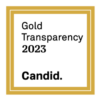Online Training FAQs
How do I navigate through my online course?
Dashboard
You can access your courses under “My courses” section of the Dashboard.
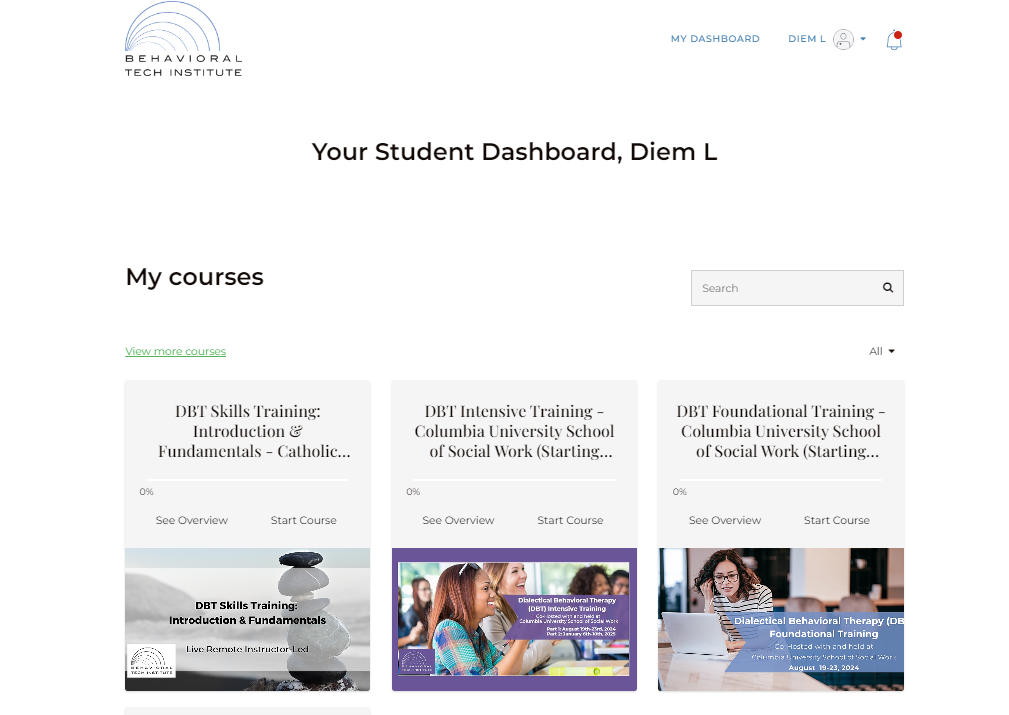
In addition, any community forums you have access to will be listed at bottom of your Dashboard, under “My Communities”.
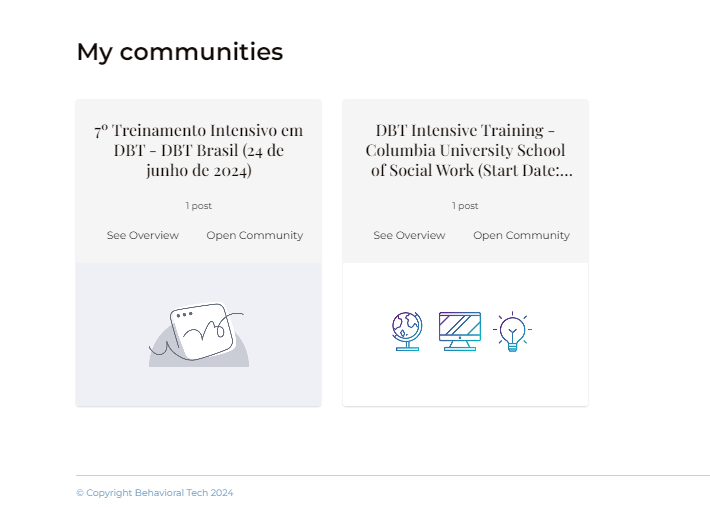
Accessing Course Materials & Content
All course materials can be accessed by expanding the tab(s) listed in the Course Navigation Panel to the left of your screen when you first enter your course.
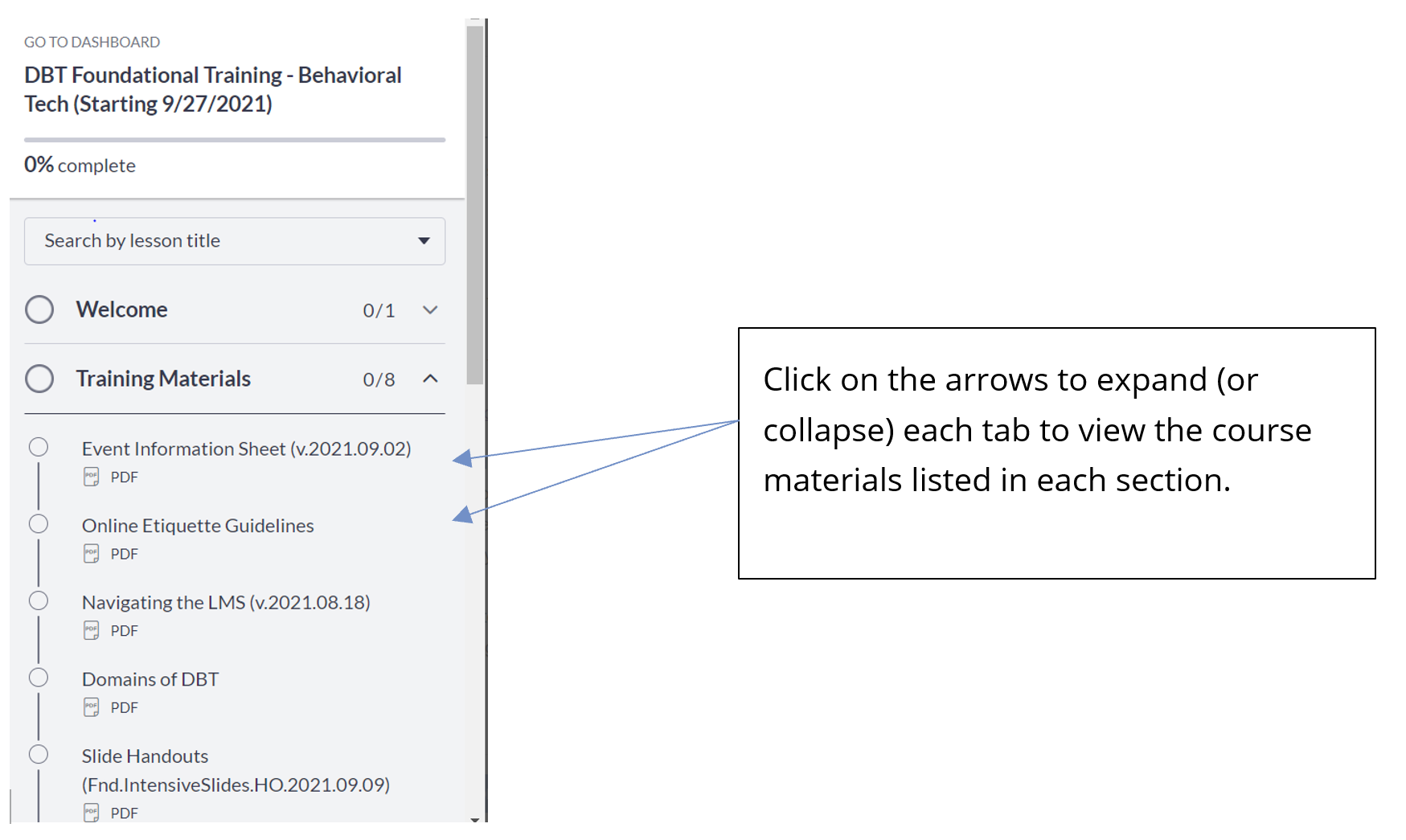
Please note that some course materials will be available immediately upon enrollment, while other materials will become available as the course progresses. Course materials that are not available for access currently will have the following icon next to it(![]() ), and when you select the item, a message will appear indicating when the material will be available for you to access.
), and when you select the item, a message will appear indicating when the material will be available for you to access.
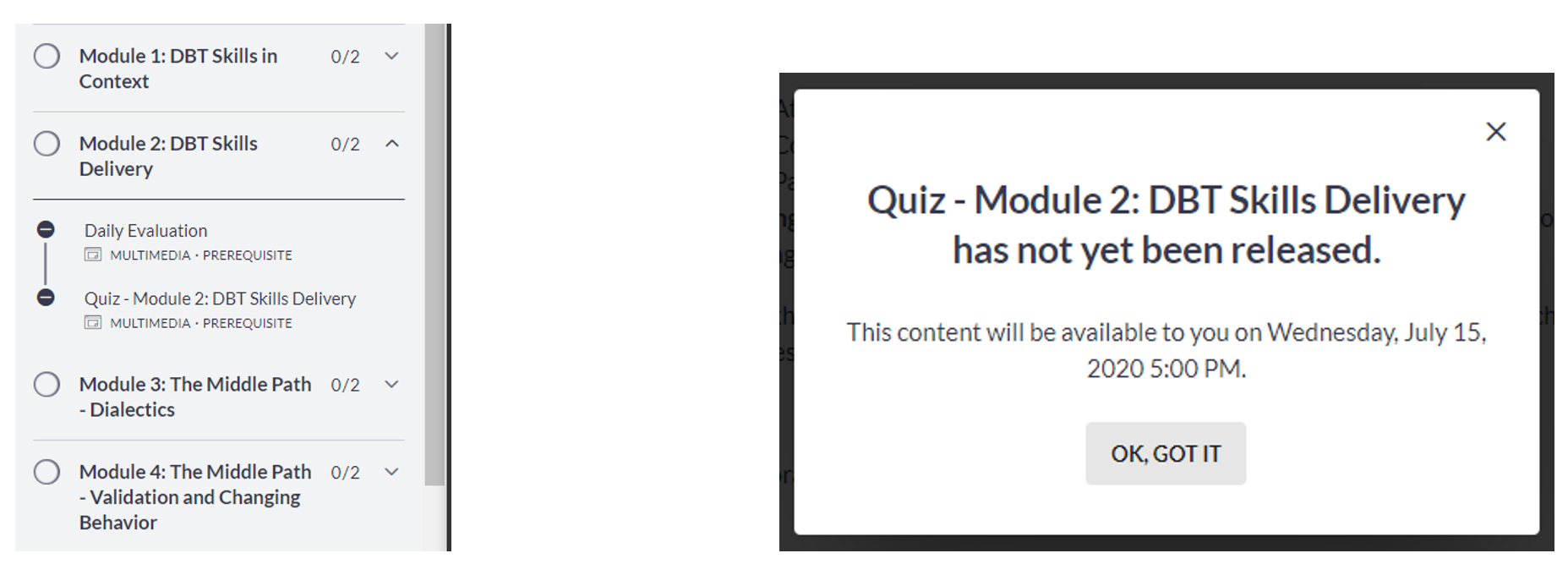
Course Materials & Resources
Training materials such as the Course Syllabus, slide handouts, homework assignment handouts, etc. can be found under the section, “Course Materials & Resources”. Please refer to the Course Syllabus for readings and homework assignments. The Course Syllabus will list out the relevant readings per modules so refer to the document and plan accordingly.
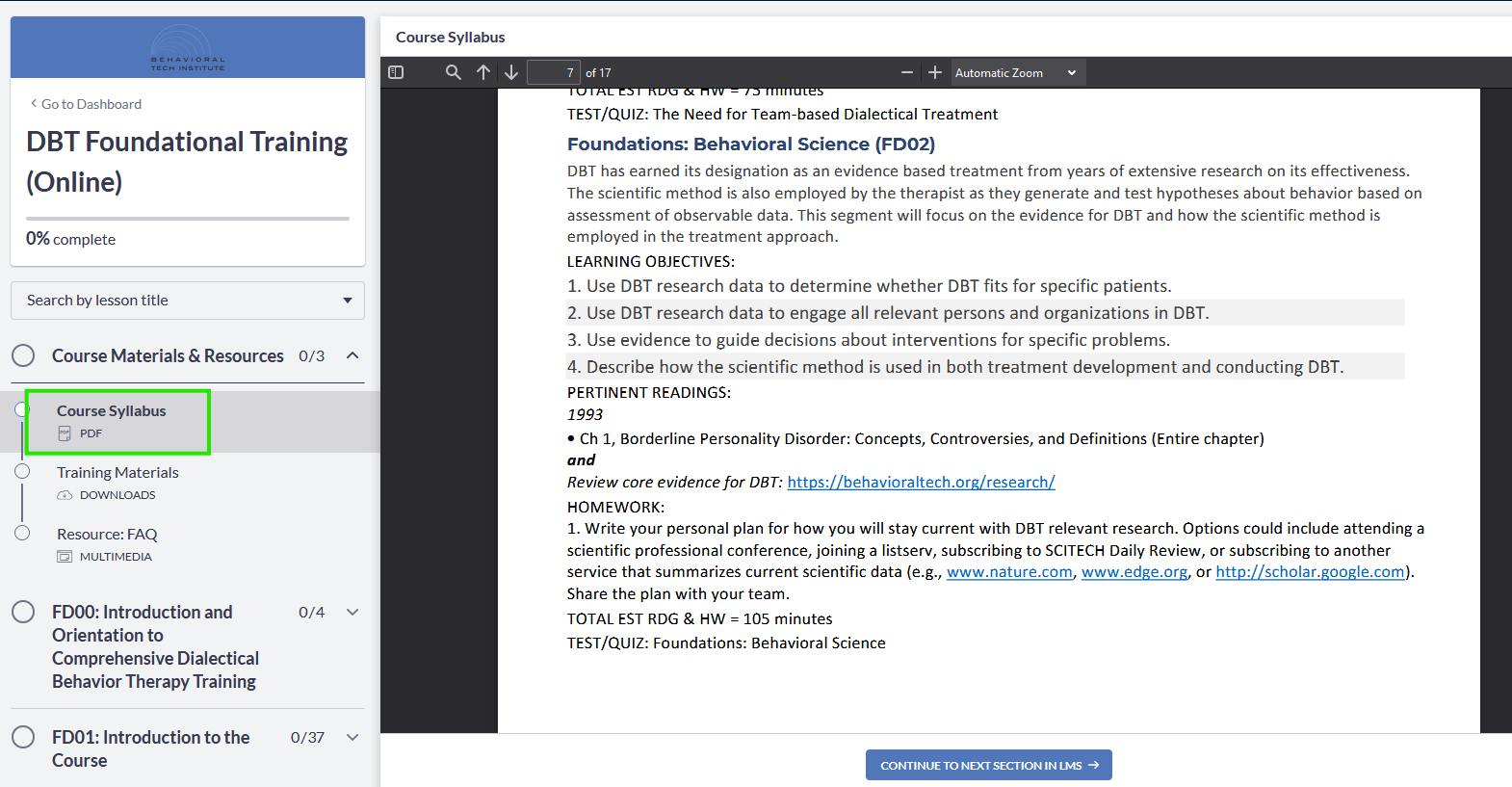
Completing Prerequisite Course Lessons
You are required to complete the lessons that are set as “Prerequisites” (circled in BLUE) before you can proceed on to the next module/chapter of the course. Please make sure that you click on the “Continue to Next Section in LMS” button at the bottom of the screen once you have completed the lesson.
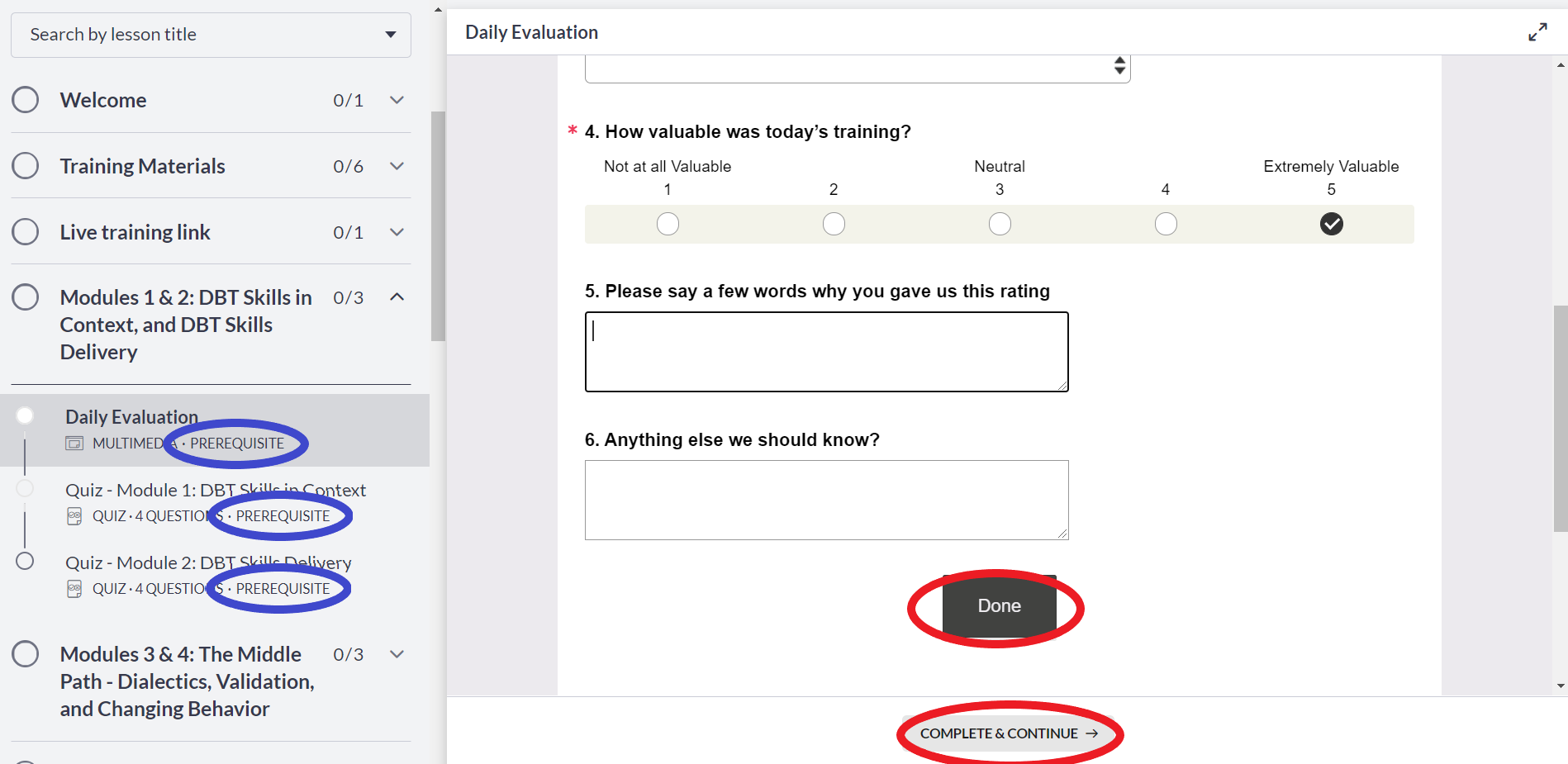
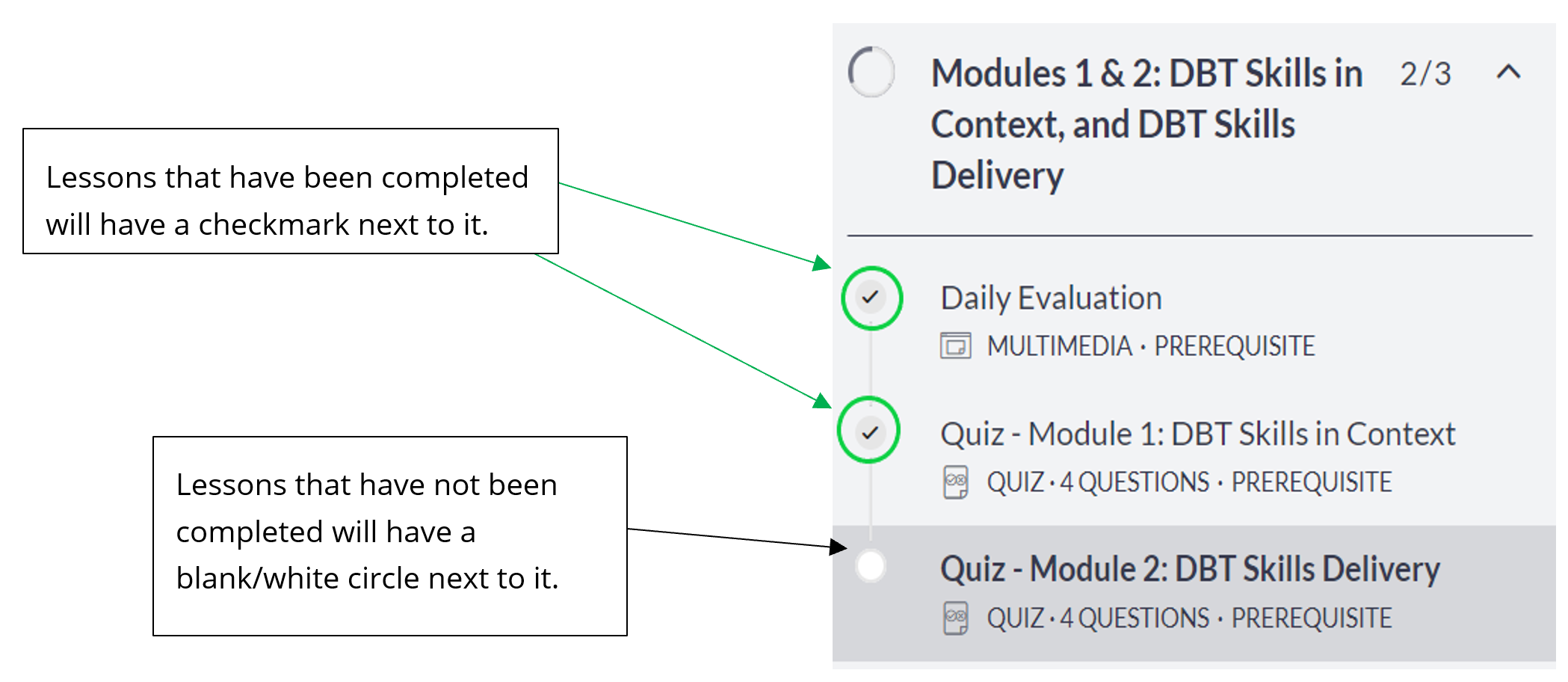
A checkmark should appear next to the lessons that you have successfully completed.
Please note that a pop-up message will appear if you try to move on to the next section without first completing the prerequisite lessons.
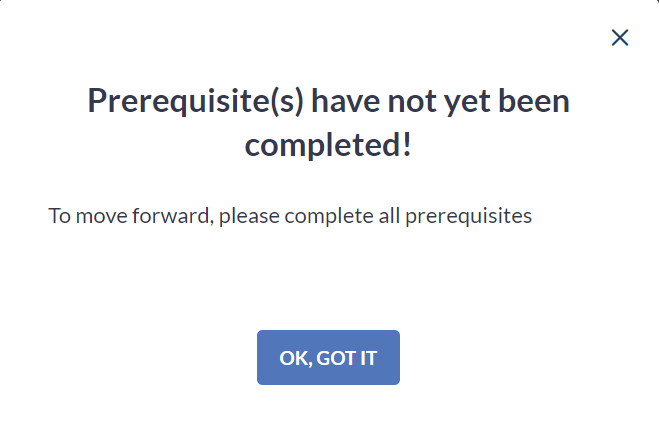
Updating Progress Bar
The Course Progress Bar and Completion Rate should automatically update as you move through the course. If it is not updating please go through the previous sections and click on the “Continue to Next Section in LMS” button at the bottom of the screen in order to update your progress status.
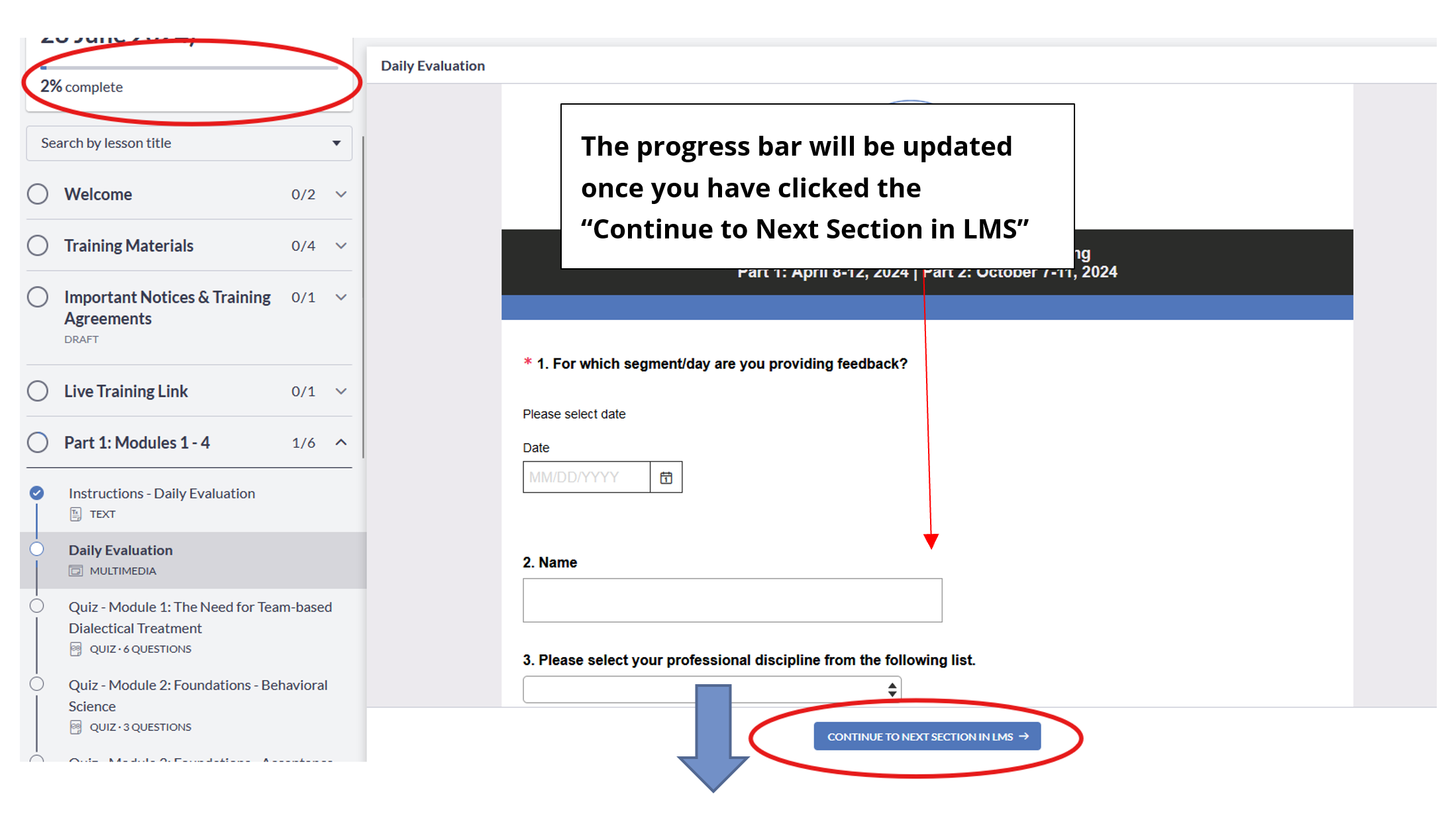
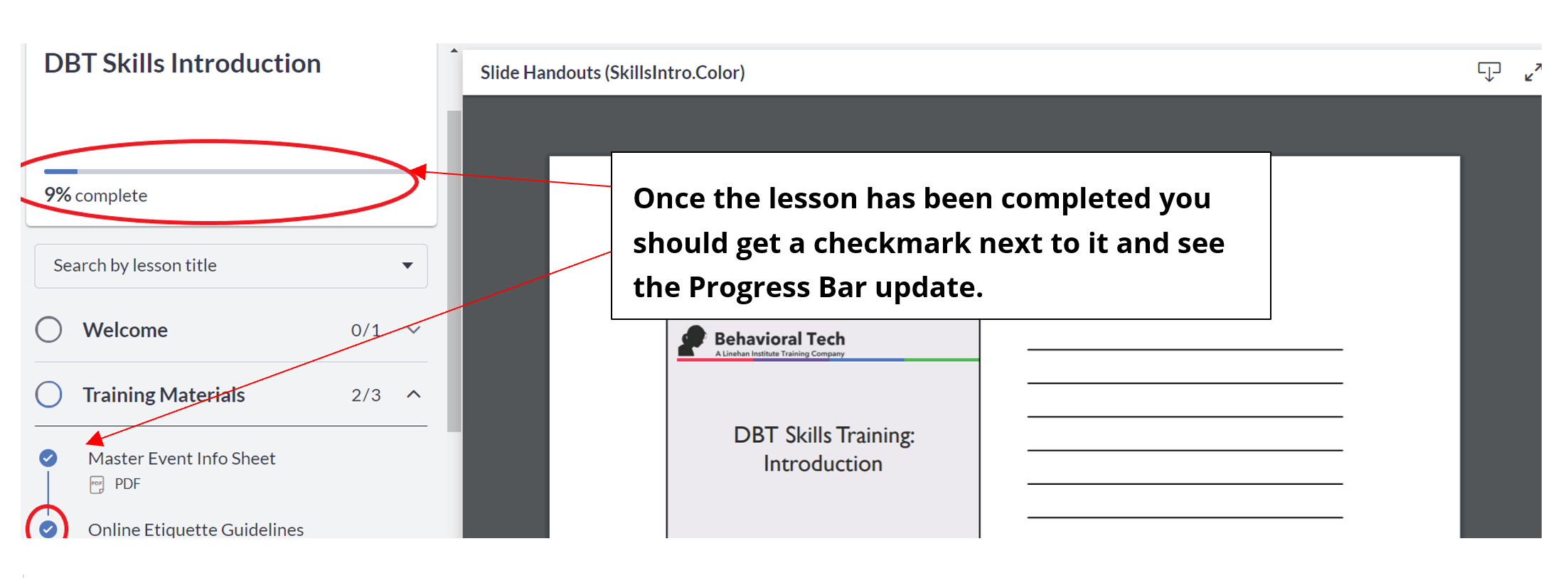
Course Expiration Date
To know when your course expires, please follow the instructions below:
1. Log into your LMS account.
2. Click on your name at the top right of your Dashboard and select “My Account”.
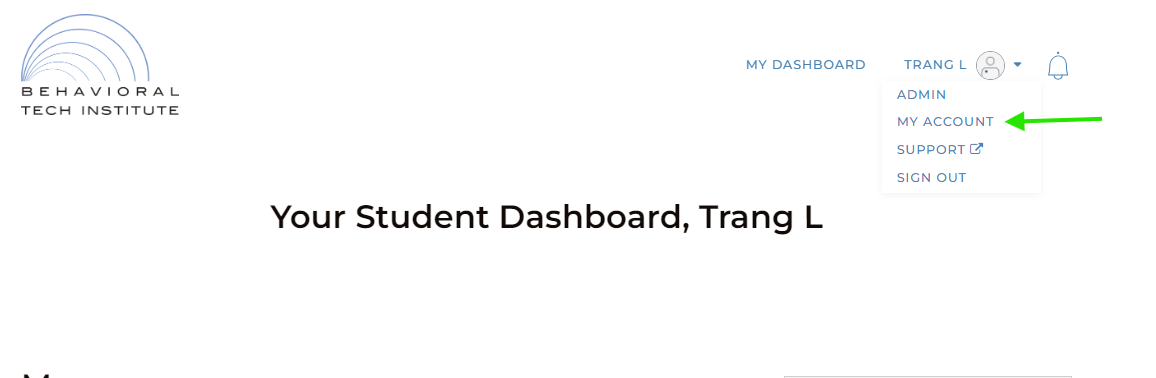
3. Under the “Order History” tab, you should see all courses you are enrolled in along with information such as date enrolled, expiration date, and course status.
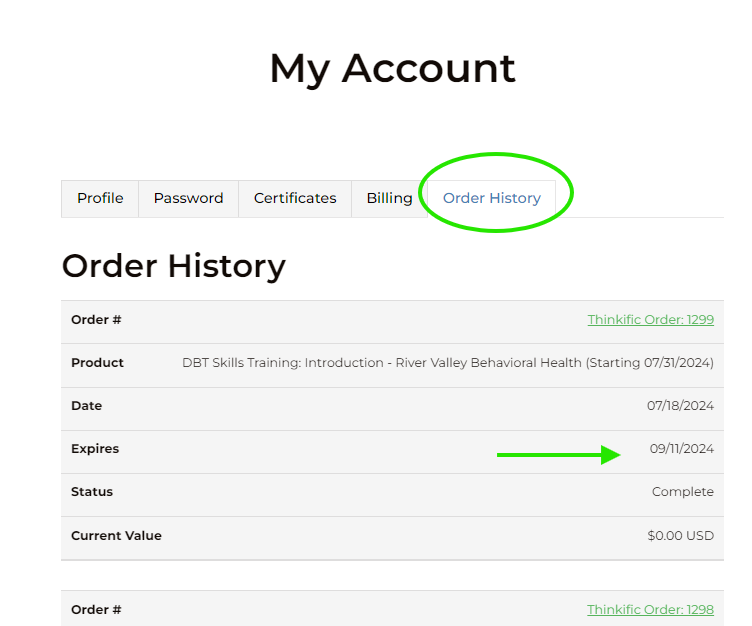
Important Note: Please note that if you were manually enrolled into a course by a BTECH staff, your course expiration date may not be listed in the “Order History”. Therefore, you may need to contact BTECH directly to verify your course expiration date.
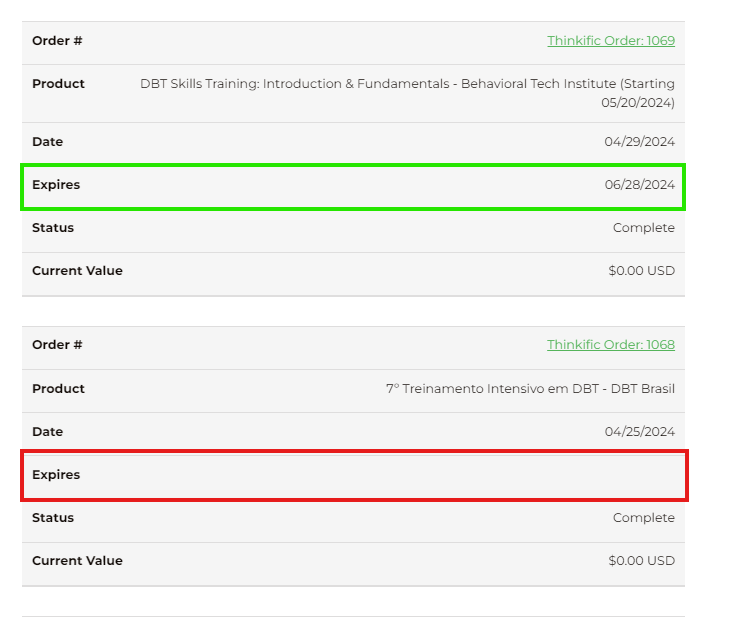
Using the DBT Intensive – Community Forum
The Community Forum is used to submit your homework.
In this section, we will cover:
- How to Navigate to the Community
- How to submit your Assignments and Feedback to the Community Forum
How to Navigate to the Community
You can access the Community Forum in 2 ways:
1. When you’re logged in, click on your Main Dashboard here: https://behavioraltech.thinkific.com/enrollments You will see “My Courses” which will list the training you are taking, and also “My communities”. Under “My communities” you will see your training listed. Click on the community that you’re in.
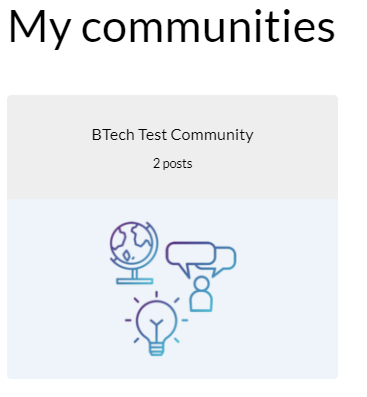
2. You can also access the Community Forum by going to the “Homework Assignment” section on the left navigation panel in your DBT Intensive course.
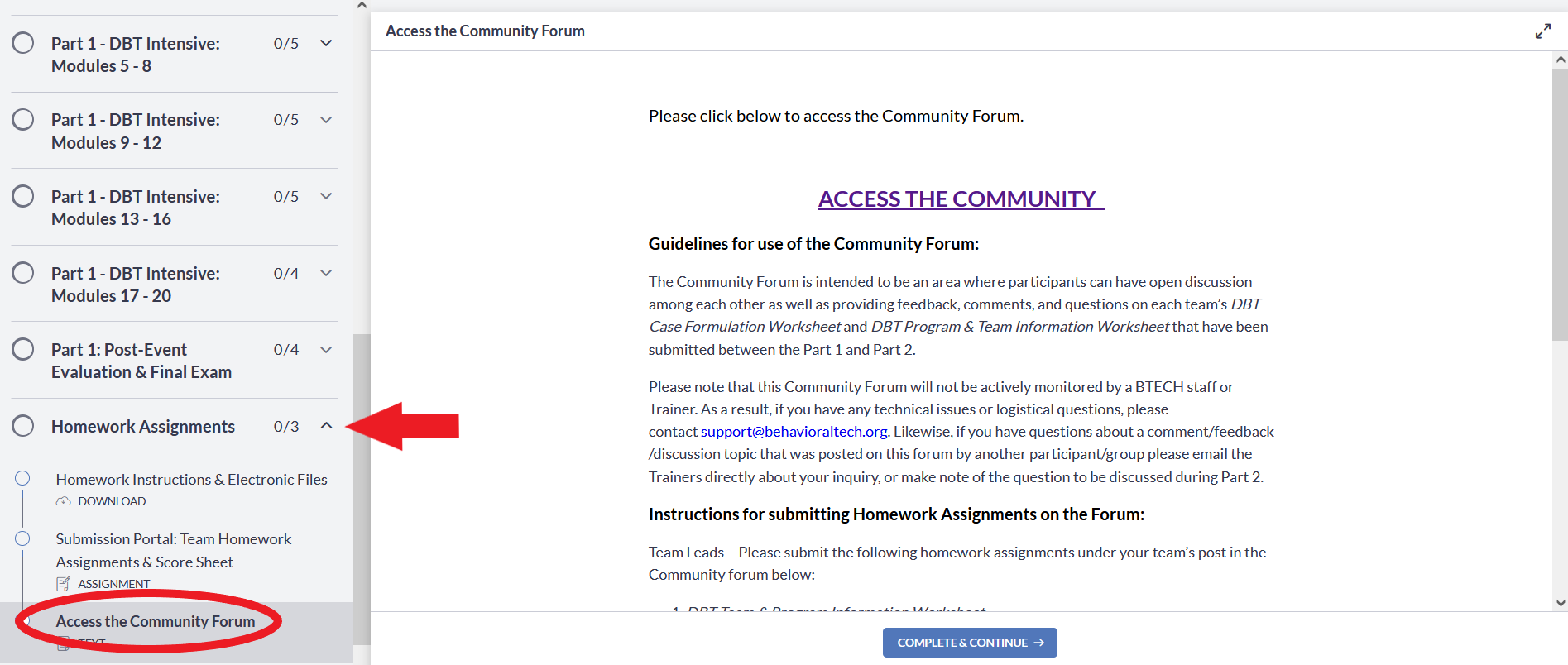
Once you’re in the Community Forum, the main page will list the most recent posts to the forum. To see all instructions and to be able to post and upload to the forum, click on “General” under Spaces on the panel to your left.

From here, the instructions should be visible at the top of the forum, and you can post another discussion topic if you need to.
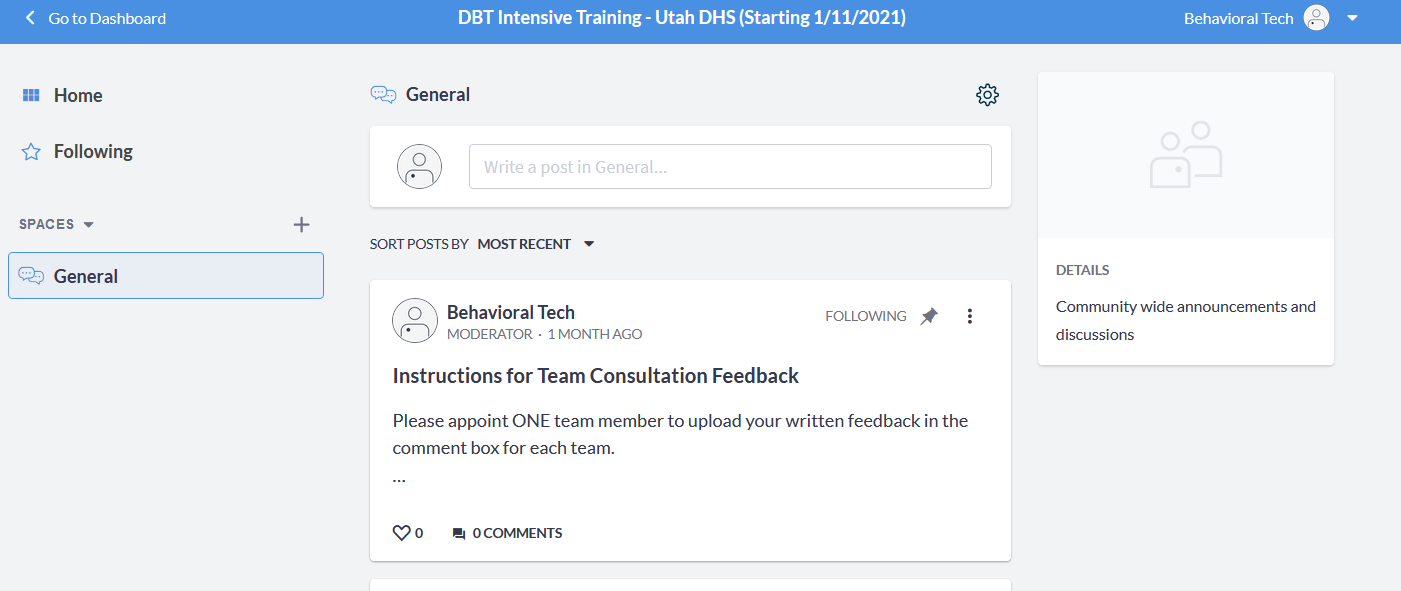
How to Submit Your Assignments and Feedback to the Community Forum
To submit your team homework assignments, locate the post with your Team Name and upload the following documents:
1. DBT Team & Program Information Worksheet
2. DBT Case Formulation Worksheet
Likewise, when providing written feedback to the Observed Team please locate their Team post and either type in your feedback as a comment or upload the Team Consultation Feedback Form.
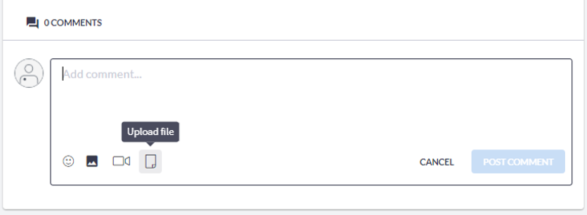
IMPORTANT NOTE: At this time the Community Forum is only available to those who have been enrolled in the DBT Intensive Training.
What should I do to prepare for my online course?
- Do I have to read anything before I start the course?
Reading the following books by Dr. Marsha Linehan is encouraged before beginning the course:- Linehan, M. M. (1993). Cognitive-Behavioral Treatment of Borderline Personality Disorder. Guilford Press.
- Linehan, M. M. (2015). DBT Skills Training Manual (2nd ed.). The Guilford Press.
- Linehan, M. M. (2015). DBT Skills Training Handouts and Worksheets (2nd ed.). The Guilford Press.
- How much time should I put aside each week for the course and the relevant readings and homework?
- We recommend putting aside at least 4-10 hours per week to complete the course, though each person learns at their own individual pace.
- If I don’t do individual therapy, how can I have direct client care?
- All participants admitted to this course must provide direct client care. The clearest examples of these are DBT individual therapy or leading or co-leading a DBT skills training class. This treatment is learned by practicing what you are learning as you learn it.
How do I take the online course?
- If I need more time to complete the course than is allowed, what do I do?
- If you have a situation that requires an extension, please contact selfpacedsupport@behavioraltech.org. Additional costs will be incurred to extend the course.
- Should I identify at least one client/patient I can work with using DBT as I am working through the course?
- Yes, part of the homework of the course is to identify at least one client to work with using DBT from the start of this course.
- When should I start using what I’m learning with clients/patients?
- The evidence shows that practicing as soon as you start learning this treatment helps practitioners learn and sustain the treatment.
- What do I do if questions arise about the treatment or things that I’m being taught?
- In DBT the first place to bring your questions is your DBT consultation team. If your team is unable to help, you will have the opportunity to submit questions to selfpacedsupport@behavioraltech.org and either attend a live Q&A session with one of our DBT experts, or watch recordings of these sessions.
- Who signs my homework checklist?
- If you are in the Foundational track your mentor signs your homework checklist.
- If you are in one of the Intensive tracks (DBT Intensive Training or DBT Team-formation Intensive Training) your Team Lead is the person who signs your homework checklist.
- Do I have to attend the Q&A sessions?
- Q&A sessions are completely optional, they do not affect your CEs/CMEs or course completion.
What happens after I complete the course?
- How many CEs/CMEs will I receive from this course?
- The DBT Foundational Training provides 30 hours of continuing education
- The DBT Intensive Training provides 60 hours of continuing education
- The DBT Team-formation Intensive Training provides 68 hours of continuing education
- What documentation will I receive when I complete the course?
- The Letter of Completion verifies that you’ve completed all course requirements including the submission of your homework and attended all required consultations (if applicable), etc. Course completion requirements are listed in the course syllabus.
- The CE/CME Letter is a document that specifies which CE/CME Boards the course is approved by and how many CE hours the course is approved for.
- Can I get CEs/CMEs and a Letter of Completion before I finish the course?
- No CEs/CMEs or Letters of Completion will be issued until all course requirements are satisfied as listed in the course syllabus.
- When I finish this course, am I a certified DBT therapist?
- This course does not certify you as DBT therapist. Certification is overseen by the Linehan Board of Certification. You can visit their website at www.dbt-lbc.org. This course can be used as part of the training hours requirement for certification.
- Can I print out and use the materials in my course library? Can I adapt the materials for use in my organization/hospital/agency/clinic/setting?
- You may print out and use the resource materials for this course for use in your own clinical work.
- You may not distribute the materials to others.
- While you may create adaptations of treatment tools, we ask that you keep the following in mind:
- If the adaptation is based on the work of others, please give them credit.
- Remember that the treatment tools (handouts and worksheets) that are contained in published texts have typically been part of rigorous research. There is always risk that adaptations may be missing important elements of the treatment.
- Can I translate materials from my course library for use in my practice? Can I integrate them into my office/hospital/practice/organization’s paperwork?
- Please check with BTECH about the status translated DBT materials and whether they are available in your language. Any translation and use of BTECH materials requires an agreement with BTECH. Translation and use of published materials requires an agreement with the publisher of the specific materials.